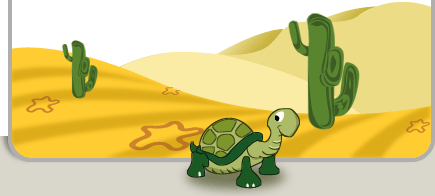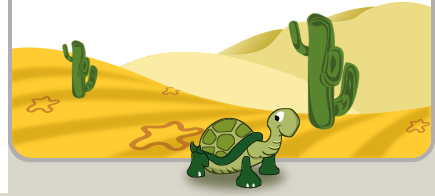|
|
![]() Attach
|
Attach
|
![]() Edit
|
Edit
|
![]() Revisions
Revisions
![]() Related Content
Related Content
Personalize T-Shirts with Your Name
You can personalize Pongo Beach designs and T-shirts with your own name or your child's name. That's a great way to identify your child's personal belongings (e.g. at a daycare that requires name labels). In fact, you can do this with most Pongo Beach products, not just T-shirts. It only takes a few minutes to customize the product for your child. And it costs no more than one that is un-customized. Follow the steps described in this web page to customize your own T-shirt.
Step 1: Pick the Design
Any of the products and designs on the Pongo Beach Zazzle Store can be customized to your liking. For example, you can put your child's name on a T-shirt, a cup, or a skateboard. Visit the store now to find a design and a product you like to customize. Or browse and select a product from the flash panel below.
Step 2: Customize It!
After picking the product with the design you like, click on the bright "Customize it!" button that is on the product page. The button is under the product image as shown in the screen shot below.
[image place holder]After you click the "customize it!" button, you are presented with the design tool (shown in the screen shot below). This design tool is quite friendly to use and very powerful. You can add text and images to the original design. We'll be using the add text function to add a name to our shirt.
[image place holder]